Setup PSTN
Step 1 - Sign Up for Turbobridge
You can sign up for a Turbobridge account here.
Step 2 - Login to Dashboard
Go to turbobridge.com and login with your credentials as an Account Administrator. You can access your Account ID from the dashboard
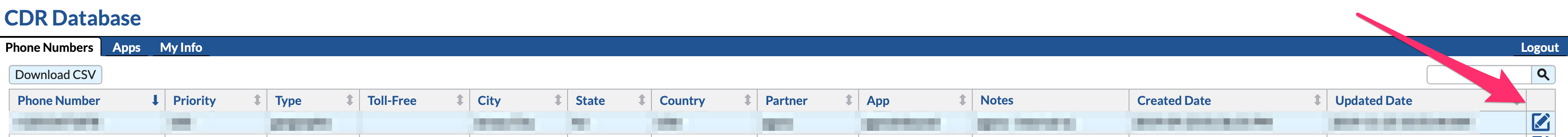
Step 3 - Enter Your Credentials
You can enter your credentials in your Console:
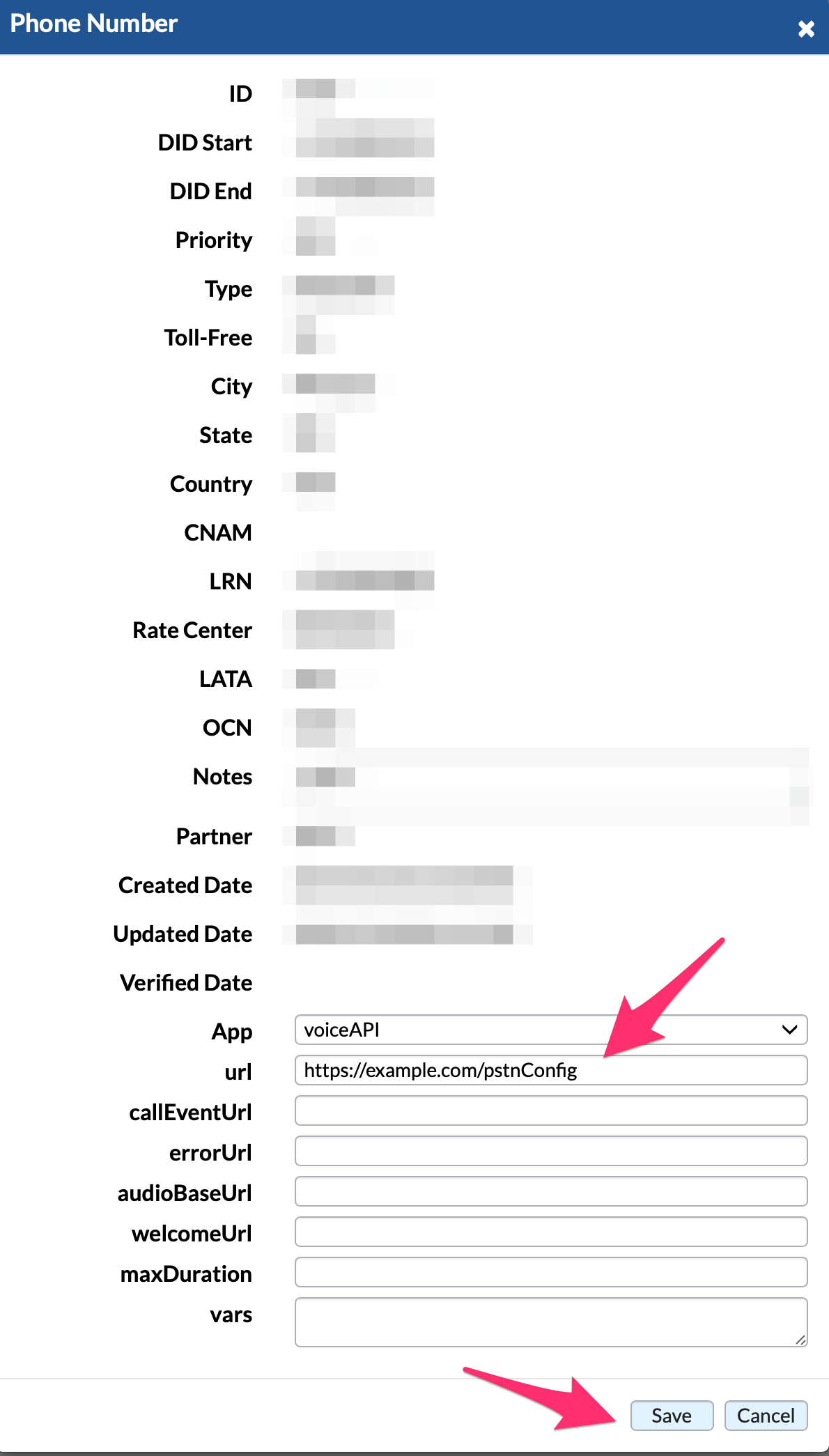
Step 4 - Change PSTN Number
By default, your application will default to using (800) 309-2350 as the PSTN Number. You can change it to any number supported by Turbobridge.
USA Numbers: https://www.turbobridge.com/local_toll.html
International Numbers (Extra charges may apply): https://www.turbobridge.com/international.html
You can change this by setting the following credential: PSTN_NUMBER